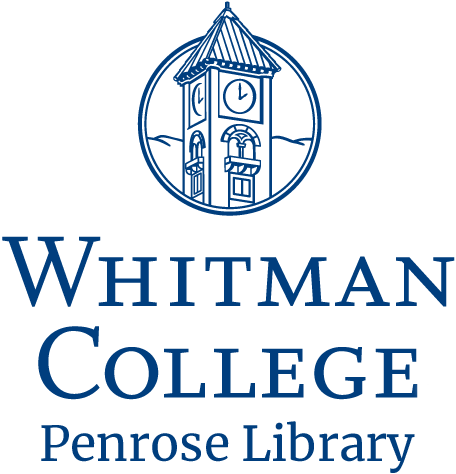LibKey at Penrose Library
Penrose Library at Whitman College is happy to announce a new trial of the research tool LibKey, Libkey Nomad and Browzine. Information regarding what this new technology is, why we are implementing, what it includes and more can be found in this blog post.
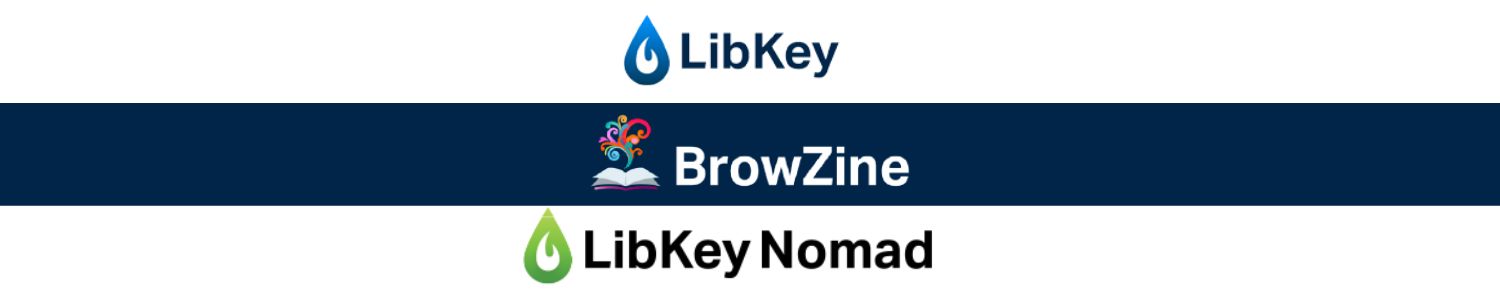
What is LibKey?
LibKey delivers one-click access to millions of PDF and HTML articles from any database where your link resolver is used. Imagine searching your favorite databases like Google Scholar or Web of Science, clicking the usual link button, and getting immediate access to content! No more navigating source screens, waiting on different pages to load, or hunting around for a PDF button on different vendor pages.
What is changing?
You will see some minor changes to how Sherlock displays articles in our catalog including additional buttons for getting PDFs and viewing full-text ability as well as more icons on journals and articles. If you notice anything that appears wrong, please visit our Penrose Library Report A Problem Form.
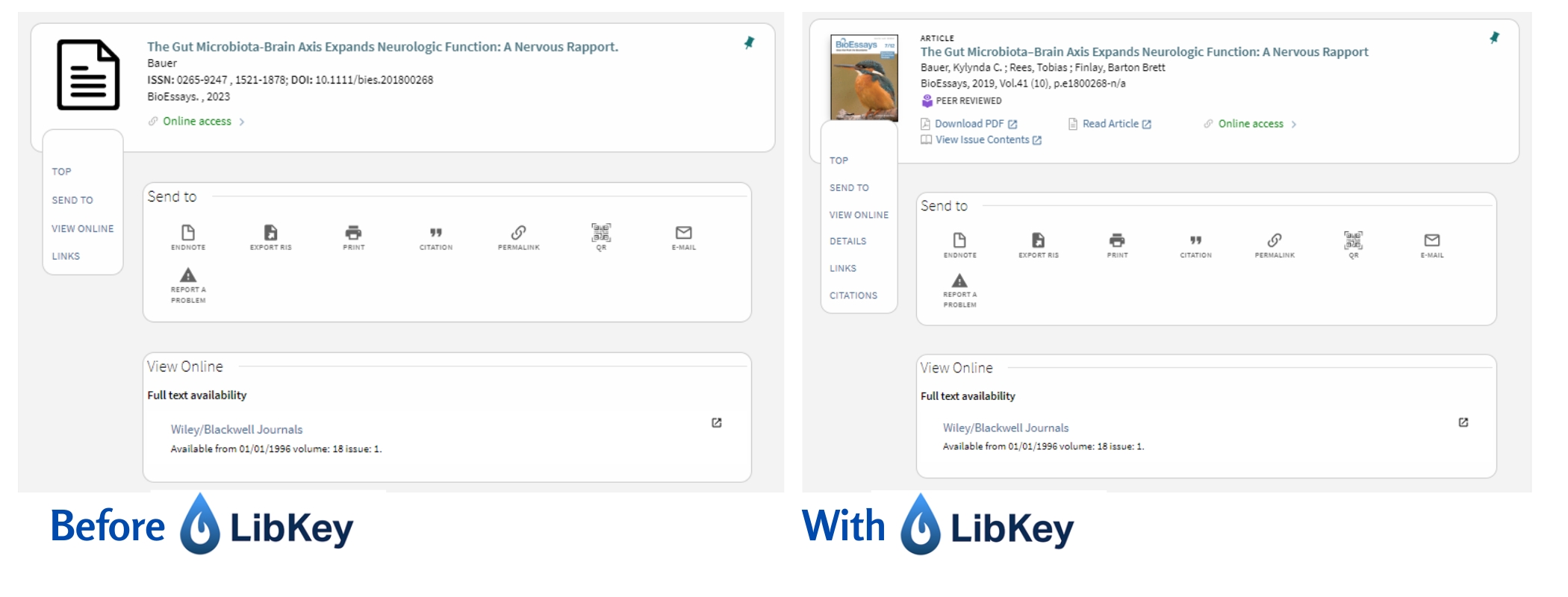
Why is this changing?
Due to the complex web of resource data, article access permissions, and subscriptions in the library, we have noticed there have been issues with how our current linking system functions. Thus, the library has made the decision to try out a new series of products to promote a better and more efficient research experience.
Is that all?
No, LibKey offers more than just a better linking experience. We also are testing out LibKey Nomad and BrowZine.
What is LibKey Nomad?
LibKey Nomad is a browser extension that makes off-campus searching easier. While searching, you can quickly see which articles are available to you through the Penrose Library. LibKey Nomad works on publisher websites, PubMed, and even Wikipedia to connect you to scholarly resources. To use LibKey Nomad, you need to install the LibKey Nomad browser extension on your computer.
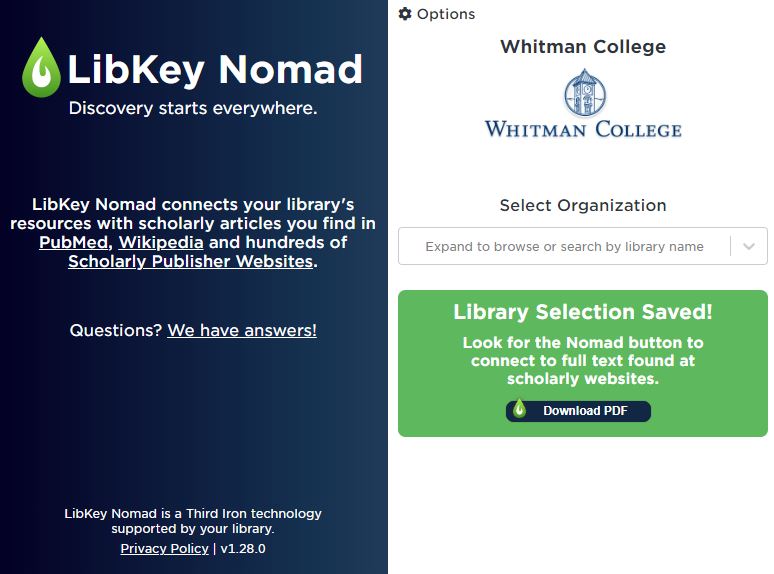
A note about data privacy, LibKey Nomad connects you to resources while preserving your privacy. No personal account is needed, and LibKey Nomad does not track users or store your ID after you close your browser. When you click on a LibKey Nomad link, it will take you to our CAS login and then straight on to the full-text article. After you log in once, you won’t have to log in again until you close your browser.
What is BrowZine?
BrowZine is a web app that allows you to browse scholarly journals available from Penrose Library or from open sources on your tablet, iPhone, or Android smartphone, BrowZine Tablet and Mobile Download.
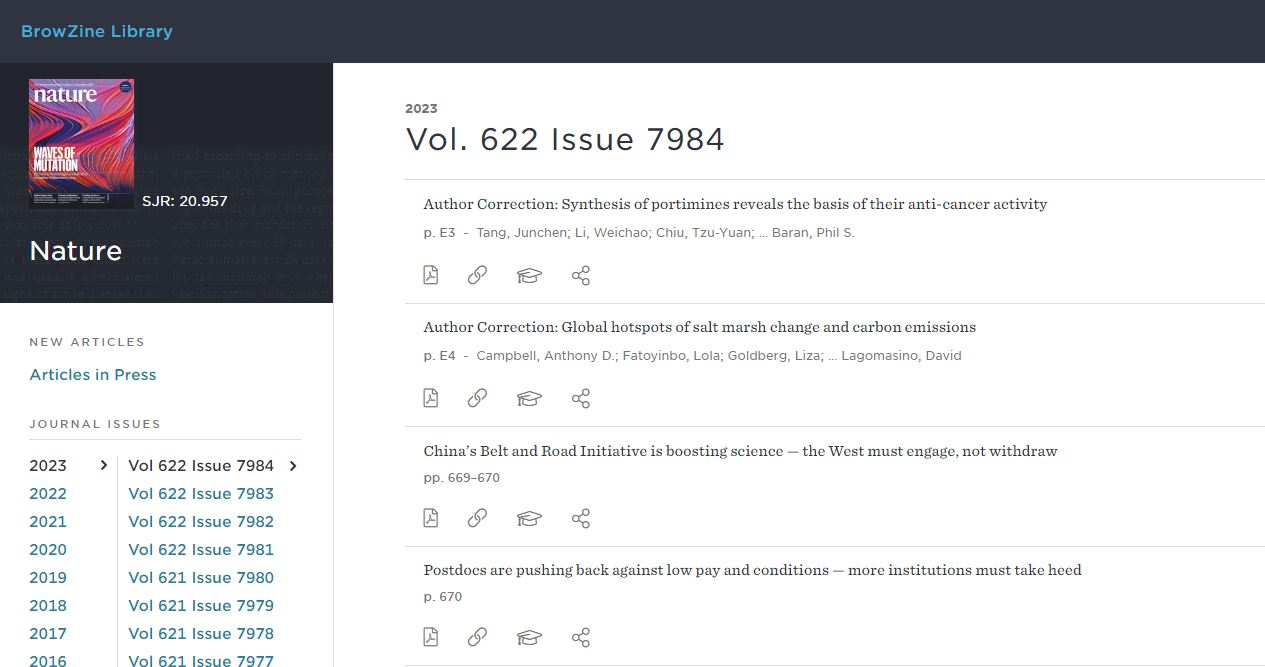
There is a Web version of BrowZine as well. Through Browzine, you can access thousands of scholarly journals anywhere you have WiFi access and view complete issues of journals including the table of contents.
The best feature however is that you can create a personal library of up to 64 favorite journals for easy access on your BrowZine interface And you can be alerted when a new issue of a journal is published. The app also allows you to save articles on your mobile device to read later even when you are offline or download BrowZine articles to Dropbox, Mendeley, Zotero, and other services to help keep all of your information together in one place.
Will there be more information about these products and their services?
Yes, as we continue to test out the products from Third Iron, expect more information including workshops. If there is anything, in particular, you would like to see, please do not hesitate to contact us via our Penrose Library Contact Form.
I have some comments, concerns, or feedback about my LibKey experience
If you have feedback to provide about LibKey, you can tell us about it by using our LibKey Feedback Form.