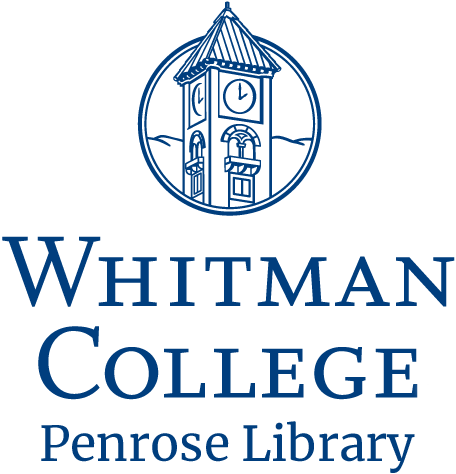Honors Theses Due May 8th
Guide to all things thesis related
As we near May, the library wants to remind you of a few things to ensure an easy submission.
We are happy to help and/or guide you through every aspect of submitting. Please do not hesitate to come in or email if you have any questions, we are here to help!
What we need from you by Wednesday May 8 (feel free to submit early!)
- Correctly formatted PDF/A of your finished thesis
- Certificate of approval (extracted from PDF/A by library staff) e-signed by your advisor
- Distribution license e-signed by you and your advisor
For information on everything you need to submit by May 8, read our Honors Guidelines.
You are only required to submit a digital copy of the thesis. The distribution license requires you to pick which level of access you are providing to your work:
- Open: Worldwide distribution via the Internet, or
- Limited: Local distribution only to authorized users of Whitman’s network (current faculty, staff, and students), or
- Opt-out: Not available to anyone (but still deposited). This is intended for cases where the topic or the treatment of the topic are sensitive or should not be shared
If you elect to have open access to your thesis, you can choose to print your thesis to be bound and shelved in the Allen Reading Room, where it can be circulated.
Forms: Both the Non-Exclusive Distribution License and the Certificate of Approval (2nd page of thesis template) need to be signed by your advisor electronically (sent by the library). The Submission Agreement needs to be signed by any co-authors, even if they are not getting honors. Don’t forget to initial both the access section and the embargo section.
Printer: Will be available May 6 - May 8. If you are printing, you can submit before then and come back to print. The printer you should use in the library is the one marked 2nd_theses, between the front two public access computers near the WCTS desk. Your thesis should be printed one-sided.
PDF/A: Your thesis needs to be saved as a PDF/A, this can be done on the computers next to the Theses printer using Acrobat. Instructions