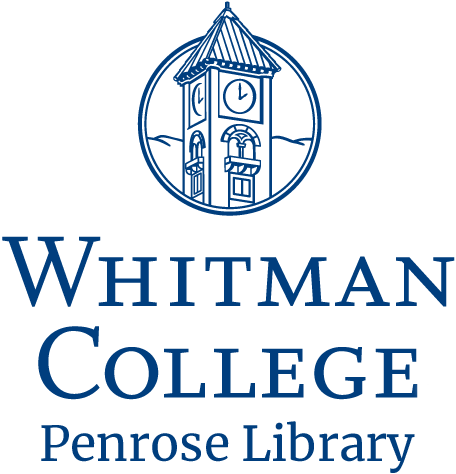Introducing Sherlock 2.0
[gallery size=“large” link=“file” ids=“1121,1122,1120”]
Through Spring 2018, Penrose will be doing a soft launch of a new interface for Sherlock. You can choose this new interface by using the slider under the search box on the library home page, switching between Sherlock and the new interface, Sherlock 2.0. This new interface will be the default option in Fall 2018.
This interface offers a lot of new functionality and we hope you will find that it adds to your searching experience. The biggest change is your search will now be more intuitive with a more streamlined display. Whereas before you had to choose between seeing more details and requesting the resource or finding its location, now that is all in one central screen once you’ve clicked on the title, highlighted with the #1 in figures 1 and 3 and depicted in figure 2 (click to enlarge). Deciding between what you want to search (Whitman only, articles, Summit, etc.), course reserves, and Special Collections options are still available but have slightly moved (marked with the #2 in figures 1 and 3). You will still be prompted to sign-in, but can also do it in the top right corner (marked with the #3 in figures 1 and 3). This is also where you will find any items you pin.
Sherlock 2.0 has some new or updated features, including:
- Pinning items you are interested in, then easily sending your pinned list to your email or citation manager. (Marked with the #4 in figures 1 and 3)
- Seeing and exporting citations with one click from the record.
- More functionality and easier browsing from your mobile device.
If you have any questions or suggestions, please feel free to contact us at [email protected], or you can click on the feedback tab on the right of the screen, circled in the first screenshot.