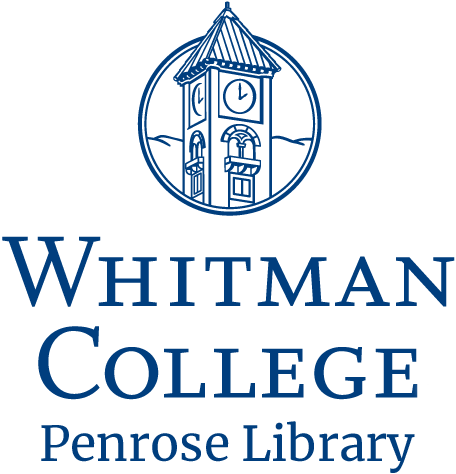Tips & Tricks: Citation Managers
Do you need help managing mountains of research sources and wrangling them into bibliographies? If so, or if you need help keeping track of your research, you should find yourself a citation manager. Luckily, Penrose has a few recommendations.
[caption id=“attachment_466” align=“alignleft” width=“210”] Don’t let citations weigh you down.[/caption]
Don’t let citations weigh you down.[/caption]
Zotero [pronounced zoh-TAIR-oh] is a free application that one Library 100 student described as “really cool” and “an amazing program.” It allows you to save, organize, and manage citations to books, journal articles, websites and more. And furthermore, it allows you to generate formatted bibliographies in APA, MLA, Chicago, and many other citation styles. You can also sync your account to Zotero’s servers, allowing you to access your library from any computer. Zotero also has a group function that allows multiple people to contribute to a library, which is great for group projects.
If you’re in Division III, you might want to check out EndNote. Like Zotero, EndNote helps you collect, manage, and cite your research sources. There is a basic free version that functions in the cloud (and, specifically, within Web of Science), and a more extensive licensed version for a desktop. But Whitman has a site license for EndNote, so you may use the licensed version of EndNote while you are a student, faculty, or staff member – but you will need to remove EndNote or purchase your own copy when you leave Whitman.
Ready to get started? You can always get help by visiting or emailing a research librarian. Or explore these links on your own:
Visit Penrose’s guide to Zotero
You can download EndNote from Whitman’s WinApp server. See guidelines on the Penrose guide to EndNote.